Interactive reports
Home »
Clinical sub-specialty reports
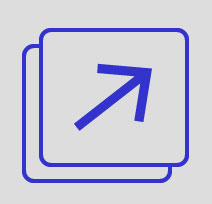
Please note these reports are best read in full screen mode where you can also get the full list of slides. To open a report in full screen mode, select the full screen icon from the bottom menu bar. View and download the clinical sub-speciality interactive reports via the links below:
- 2025 2nd Edition – Annual Summary Reports
- 2025 Annual Summary Reports
- 2024 Annual Summary Reports
- 2024/25 Q1 Summary Reports
Further information on how to do this is available in page 2 of the user guide or you can view the video below: NICOR Interactive Reports User Guide.
